Getting out of the Google ecosystem
Cutting the Google cord is more difficult than expected but the reward is to be part of something better, more user-centric and most importantly privacy-respecting.
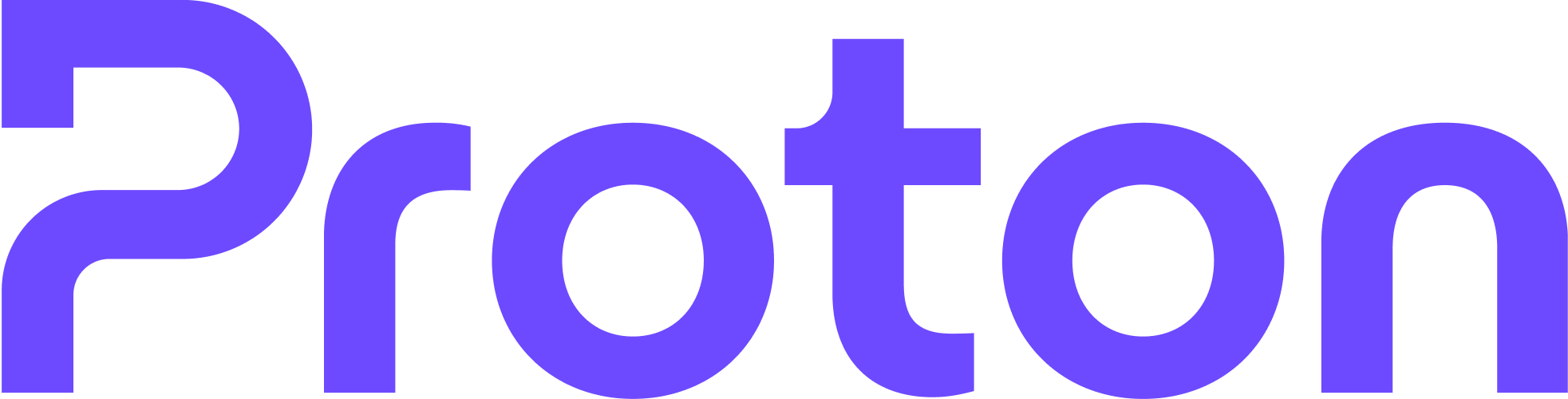
I have been a privacy advocate for quite some time, but I have also been pretty realistic with my choices. This time I decided to action it and shut down two Google Workspace subscription plans for two organizations. I have started a new Proton business subscription with the same number of users which allows for up to 10 custom domains, 45 email addresses and more.
I have been watching the moves of Big G for the entire time from the minting of "don't be evil" to the empty words that this means today. Interestingly, it's not just privacy that's a concern anymore. It's increasingly the product strategy of launching, pumping and then killing useful products.
Since FLAC was thought, teached and then killed in shame only to then re-purpose it into a privacy-eating, user-data collection program based on Chrome, Google has innovated only towards more user data mining tools. It seems to me that the product lifecycle is only affected by how successful are the data mining opportunities. No matter how the product improves quality of life for users, they will just shut it down for reasons that don't resonate with their userbase.
Supporting Proton mission
Proton was built at CERN, Switzerland many years ago. It's been a privacy-first private email service that created several copycats. Lately, Proton's mission has become one to build products focusing on privacy and fair-terms that will never compete with Google's ecosystem, but will certainly present an alternative made by people worth supporting directly by subscribing.
Proton offers an end-to-end encrypted, zero-knowledge email service for individuals and businesses. Proton Drive to store encrypted files, Proton Calendar to manage activities without being spied on and an excellent Proton Pass password manager that also allows teams to securely share credentials.
Migrating Google Workspace to Proton
Passive aggressive services like Big G's are known to allow what the law forces them to support, but with a caveat. It's no different here: Google Takeout allows to export emails, calendars, drive files, bookmarks and more, but the export is an unmitigated mess.
First step is to request the export flagging all services and waiting for the time it takes to generate a .zip file. If your data is more than 2GB it will be split in multiple exports, but you aren't in luck because each .zip file contains a seemingly random number of files that you will have to scan manually and reconstruct the needed folder structure.
Proton's setup is excellent though, they also offer a handy guide. Once an account is created it just takes subscribing to a fairly priced plan and then use the Import via Easy Switch functionality to authorize Proton to access your Google account and start importing email, contacts and calendars automatically. Google Drive files will have to be uploaded to Proton Drive in bulk but that's fine in most cases.
The excellent Proton Pass can import existing browser passwords automatically.
A good example of my initial statement about product roadmap priorities is how Google never developed a decent native app for desktop for it's popular Gmail service. In the context of data harvesting a web app that millions of people depend on is the perfect tool to gather all sorts of user data and behavior. It has therefore effectively forced users to set up multiple browser identities to manage different accounts and live in them.
On the other hand, Proton has developed a fully functioning desktop app for Proton Mail and Calendar, and a separate for Proton Drive. Encryption and decryption happen locally and no other POP/IMAP client can be used unless the IMAP bridge is installed. Running the Proton Mail app natively on desktop frees up browser tabs and memory usage, gives you the handy unread email count and most importantly puts all your email addresses under the same view in the same application.
I'm happy with the switch so far and I'm even happier to support the mission of a company that's doing more for the internet and global community than most multi-billion dollar enterprises.




